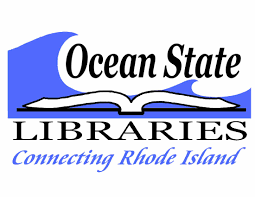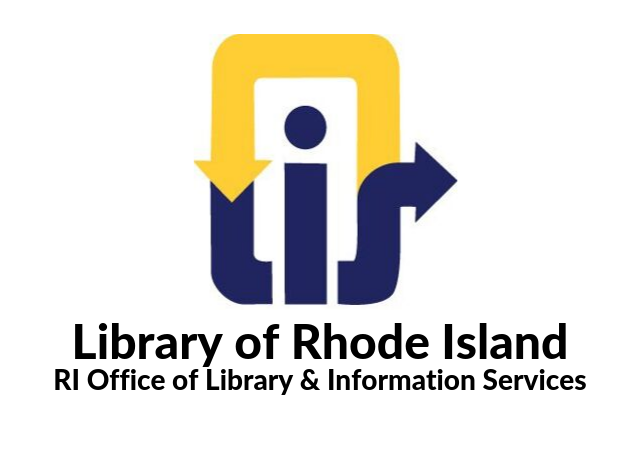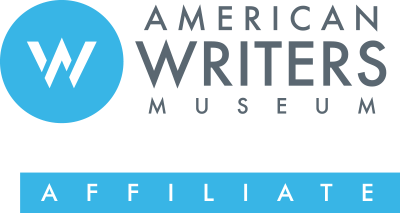About Our Technology and Makerspace Offerings
Westerly Library and Wilcox Park strives to support our community members in all aspects of their lives. To help support community members, we maintain a staffed computer lab where anyone can receive basic technology assistance and training, and a Makerspace where anyone is welcome to experiment and get in touch with their creative side. Please click here for more on our Makerspace.
Public Computers and Internet Access
The library offers 18 computers for public use all with Internet access and Microsoft Office. All computers are available on a first-come, first-served basis. Patrons with a valid Ocean State Libraries (OSL) library card have two hours of access per day. An OSL library card is required for log in. Children under 12 can visit the Kids room for computers with games, Internet access, and homework tools. Teens are welcome to use the computers in the Teen space.
Non-resident guests are entitled to a visitor pass in order to log on and must have photo ID to sign up. Call or visit the Computer Lab for more details.
Black & white and color printing is available from all computers at a cost of 15¢ and 50¢ per page respectively.
Technology Services
Westerly Library and Wilcox Park strives to assist all members of the public in meeting their technology needs. Staff are available to provide basic assistance with a variety of technology needs on an as-needed basis; to provide more comprehensive assistance one-on-one appointments may need to be made. Patrons can call the Westerly Library at 401-596-2877 x311 and speak with a member of the Technology Room Staff or fill out this online form to make an appointment for any of the following needs:
General computer tasks, including;
- Printing
- Emailing
- Scanning
- Faxing
- Internet navigation and searching
Job Searching
- Resume writing and review
- Cover letter writing and review
- Job searching tips, tricks, and strategies
Navigating Government Websites
- Voter registration
- DMV appointments and forms
- Filing for Unemployment
Basic Internet Safety
Basic Computer Skills
- File management and organization
- Basic interactions
- Word Processing
New Device Setup and familiarity
- Smart Phones
- Cellphones
- Smart Watches
Accessing Online Services
- Library eBooks and eAudio Books
- Streaming Services
- Healthcare portals
Before arriving for your technology appointment please be sure to verify all necessary user names and passwords (for the accounts you seek assistance with), and bring charging cords for your devices (laptop, Kindle, cell phone, etc.).
General Computer Lab Policies and Procedures
- Computer resources are available to anyone who enters the library, for up to 2 hours of access per day, subject to the availability of our resources and space.
- Library users may bring their own headphones to plug into library computers or purchase earbuds in the library for $2. Otherwise, the sound on all computers must be off.
- Files can be temporarily saved to public computers, but will be deleted upon reboot. Flash drives for data storage are available for purchase in the library for $5.00 each.
- All public computing resources shut down 15 minutes before the library closes.
Our complete computer policies can be found here.
Wireless Access
Westerly Library and Wilcox Park offers wireless Internet access to our patrons. Simply bring your laptop computer enabled with a wireless card and power up! There is no charge to use the service, no time limit, and no waiting for an available Internet terminal. Wireless users agree to abide by the organization's Internet Policy.
Resources
Our Technology staff have put together a list of resources related to many common inquiries about the computer lab and makerspace, in case you want a more in-depth look at the subject, or can’t make it in to receive assistance.
Anything
- UDemy is a course collection website that contains courses on basically everything. Using your library card and a Microsoft or Gmail address, you have free access to all of the courses it contains. This is a great resource for anything you might want to learn about.
Basic Computer Skills
- GCF Learnfree contains courses on a variety of skills and topics, including basic computer use, word processing, and general office software.
- Northstar Digital Literacy Assessment is a great resource for testing your computer skills and assessing areas where you might need to learn a bit more to be considered proficient with the skills.
Online Safety
- GCF Learnfree has basic courses on online security for yourself and your children.
Job Searching and Applications
- GCF Learnfree contains a wealth of information about the job search process, how to write resumes and cover letters, and other considerations for job seekers.
- EmployRI is a state-maintained database of job postings and labor information for the state of Rhode Island.
- Back To Work RI contains a list of training programs throughout the state of Rhode Island that focus on getting you employment ready credentials in a variety of fields – and most of the training programs are eligible for state subsidies, making them very affordable.